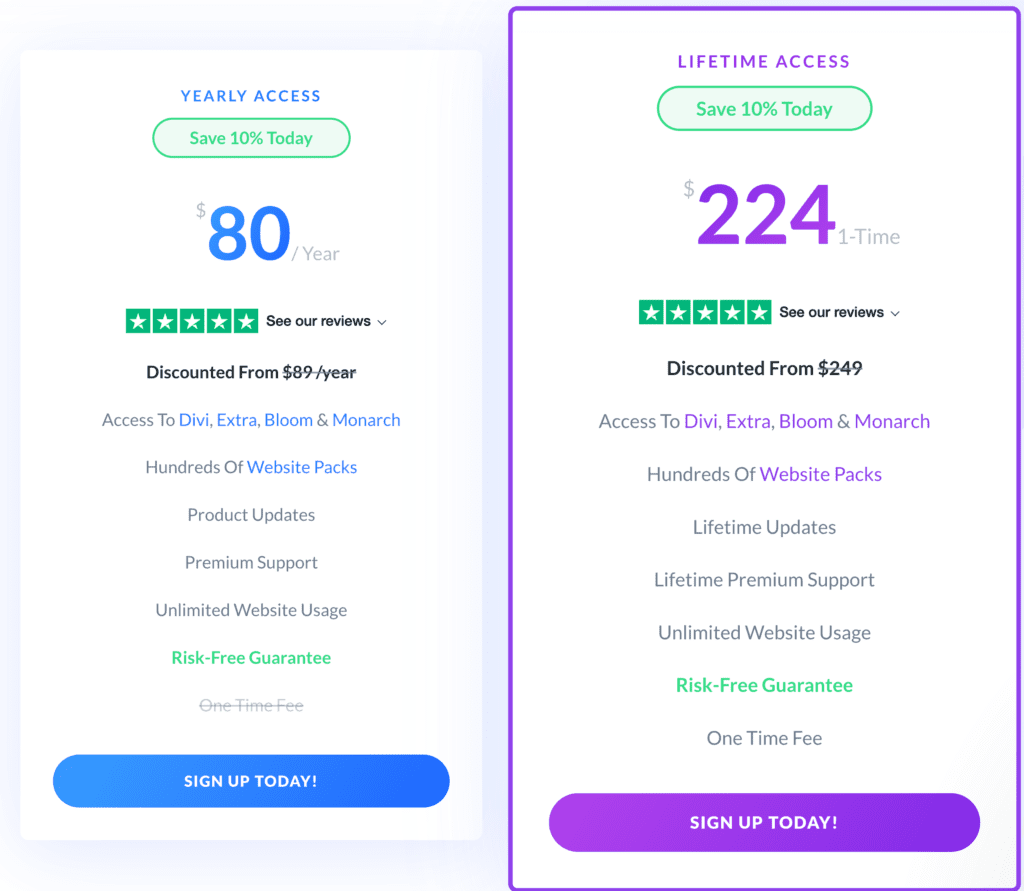By Edy, IT Veteran & WordPress Blogger
Elementor: The 3 Best Builder Alternatives to Elementor in 2024
If you’re looking for an easier-to-use page builder with more features than Elementor, you’ve come to the right place. Here are the 3 best page builder alternatives to Elementor in 2024.
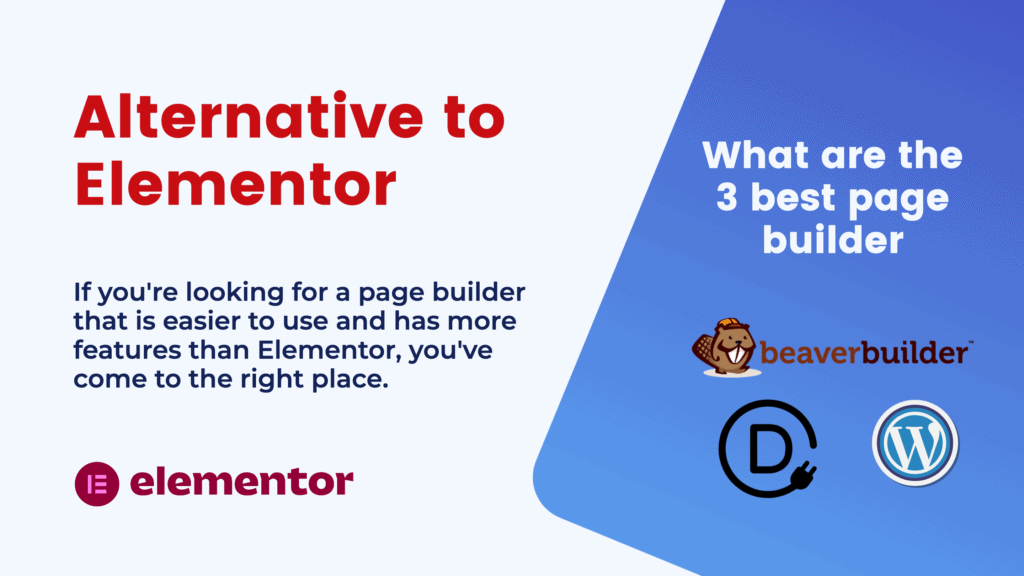
What is a WordPress page builder, and why would you want one?
A WordPress page builder is a design tool that puts the power in your hands. You can build custom layouts for your website without worrying about complex code. Page builders are compatible with almost any themes by default. However, they are working with some WordPress themes better together. I recommend considering it as well when choosing an alternative to Elementor. My favorite themes are Kadence, Blocksy, and Astra.
Page builders come in different shapes and sizes, but all offer the same basic functionality: the ability to create custom layouts with ease. Some builders have more features than others, so it’s essential to choose one that has everything you need to build your site. The interface is also an important part -some builders take time to understand their inner workings, and others have steep learning curves, but in the long term, it proves more efficient.
Don’t be afraid of a drag and drop builder–they are not difficult to use!
Elementor WordPress page builder
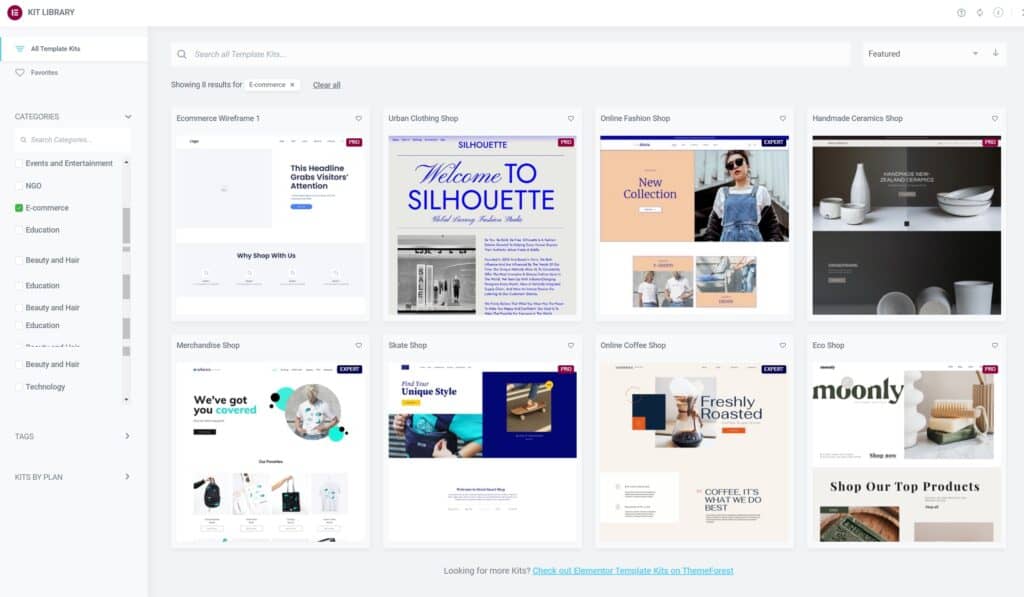
Elementor is a free WordPress plugin that allows you to create beautiful and professional websites without coding. Making your website with Elementor doesn’t require knowledge of HTML or CSS. It’s straightforward to use.
Elementor has a drag and drop interface, making it easier to create a website. You can add images, videos, galleries, and more to your website. You can also create unique layouts.
Elementor is a popular platform for creating websites. It includes many features to help you create a website quickly and easily. You can add images, videos, galleries, and more to your website. You can also create unique layouts.
Elementor also comes with many templates suitable for different types of websites.
You can read a full review of Elementor here on my partner’s website.
Elementor Cons
- Third-party addons cause issues with the system’s performance.
- Unwilling to provide custom solutions for users.
- Sometimes you may not know where to look, and editing the header may unintentionally affect your entire site.
- The editor sometimes takes a long time to load
- Known to add unnecessary bloat code
- No SEO features included
Elementor Pros
- Live editing, drag, and drop
- Customs fonts and custom icons
- Widgets are easy to work with
- Theme builder features
- Ability to create templates for blog posts and pages
- Rich Woocommerce capabilities
Review
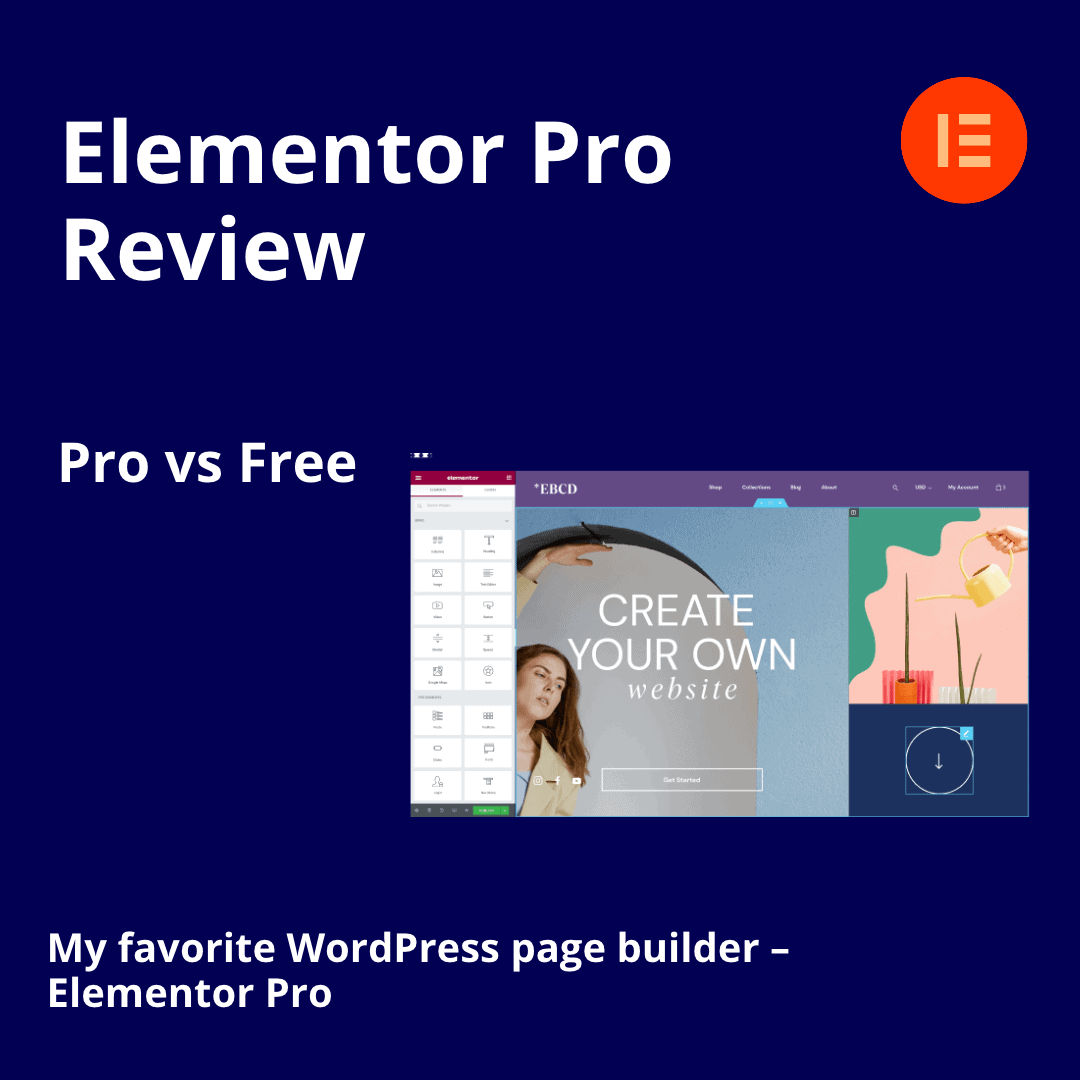
Elementor Pro Review
Full Comparison – Elementor Pro VS Free
What is the best page builder alternative to Elementor?
Elementor is a powerful tool, and I recommend using it to build your website. It has many useful features and tools that you can use to create beautiful and professional websites.
There are many Elementor alternatives on the market. Some are good, but most are not as good as Elementor. In this article, I will list three alternatives.
The first alternative is Divi. Divi Theme Builder from Elegant Theme is a powerful page builder similar to Elementor. It has not a free version like Elementor, but the price is very reasonable.
The second alternative is Beaver Builder. Beaver Builder is a good page builder. It is also free, but it is not as powerful as Elementor.
The third alternative is WordPress with the new Full Site Editing features and Gutenberg Block.
Best Paid Alternative Divi Theme Builder
Divi Theme Builder is a famous WordPress page builder created by Elegant Themes. It offers a wide range of features, including creating custom post types, using custom fonts, and creating modules.
Additionally, Divi Theme Builder is built on the WordPress platform, allowing free and paid options.
Lastly, Divi is a modern, powerful and complete page builder with over 100+ premade templates pack containing 800 templates.

Benefits
Divi is a website design system that gives you the power to create beautiful websites with drag and drop building, true visual editing, responsive editing, etc.
The following are some of the features that make Divi one of the most powerful WordPress themes on the market:
Drag & Drop Building: Add, delete and move elements around on the front end of your website.
Visual Editing: True Visual Editing lets you design your page in real-time and see the results instantly. No more guesswork!
Custom CSS Control: Have total control over your designs with access to custom CSS for every element.
Responsive Editing: By nature, Divi makes it easy to create stunning responsive websites in minutes.
Design options galore: With over 20 different built-in modules and an endless supply of premade layouts, Divi has everything you need to get started quickly.
Inline text editing: Edit text right where it sits on the page–no more jumping back and forth between screens! You can even manage your entire site’s typography within a single module.
Design management: Create global elements and website-wide design settings that are easy to apply to any page or post.
Undo, redo, and travel through your editing history: Divi has your back if you make mistakes. Easily undo or redo any change with the click of a button. And if you want to go further back in time, press “Control + Z” (or “Command + Z” on a Mac) to jump through your editing history.
Divi makes it easy to manage your design and keep everything consistent across your site. If you make a mistake while editing, Divi has your back – you can undo or redo any changes quickly.
Divi is a great alternative to Elementor
Pricing
There are two pricing plans for the Divi Theme Builder:
- Lifetime access and updates for $249.
- The yearly plan is $89
The most popular plan is the lifetime plan, which gives you access to all themes, plugins, and updates. Both plans provide you with premium support and are for unlimited websites.
If you are using my link you will get Divi 10% OFF.
Beaver Builder
Beaver Builder is a famous page builder that focuses on nailing the core features. Beaver Builder is a page builder for individual pieces of content, whereas Elementor allows you to build entire pages. It has a loyal following and is recommended as an alternative to Elementor.
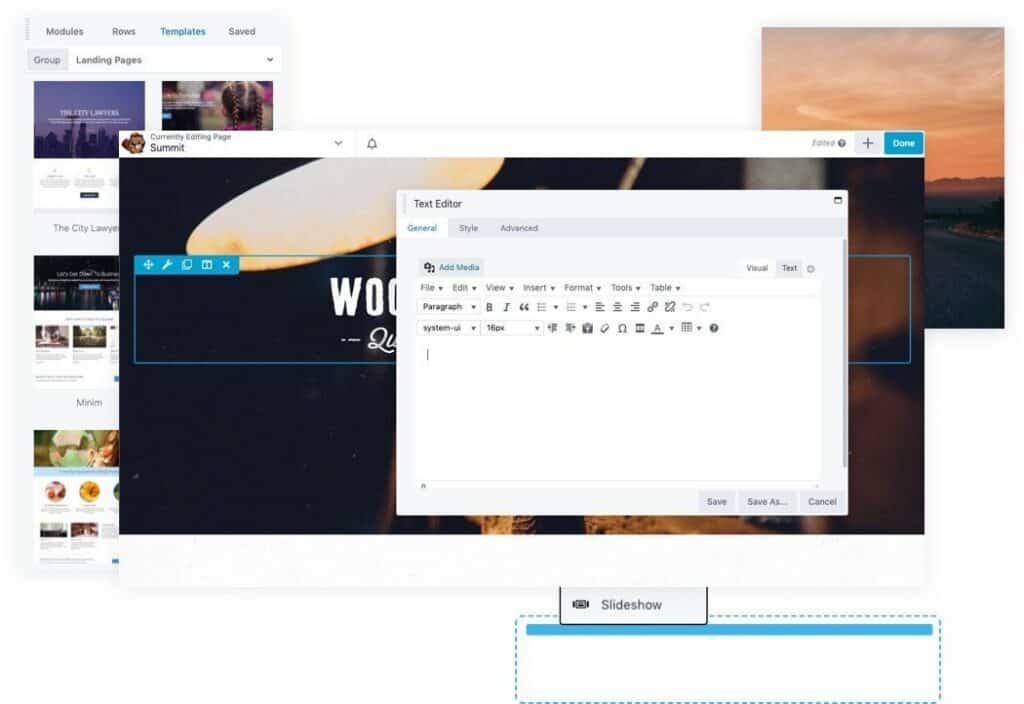
Benefits
Front-end builders are a dime a dozen, but Beaver Builder is one of the best. It’s easy to use, has an undo/redo feature, and can be easily exported and imported. Plus, it comes with white label capabilities to rebrand it as your own.
Beaver Builder comes with various features to help you create beautiful landing pages. These include landing page templates, custom fonts, global settings, and client editor mode. With these features, you’ll be able to create pages that look great and are responsive on any device.
Beaver Builder offers users impressive features to create custom pages and posts. Shortcodes and widgets make it easy to add functionality, while custom post types give you more control over how your content is structured.
Additionally, there are 12 pre-built rows to get you started and 13 copy/paste styles to help you match the look and feel of your existing website.
Pricing
Beaver Builder, a WordPress page builder plugin, offers a free version in the WordPress Plugin Repository.
Beaver Builder offers a standard pricing plan for $99 the first year, and then it renews at a 40% discount. With this plan, you get unlimited sites and the Page Builder Plugin.
The Pro pricing contains everything above and is $199 the first year, and then it renews at a 40% discount.
The Agency plan is $399 and includes white labeling in addition to the above plans.
There is also a Beaver Theme addon available for $147.00

WordPress Free alternative – Full Site Editing
It’s been a long journey since WordPress was first released in 2003. It is now a powerful content management system (CMS) used by millions of people worldwide, including many large organizations.
Full Site Editing is the latest feature that has the potential to replace page builders and other popular site-building tools. It includes a templating system, a style manager, and a block editor.
All of these features are designed to improve the performance of your WordPress site.
Benefits
WordPress Full-Site Editing streamlines the process of working with global elements. With WordPress Full-Site Editing, you can manage all of your site’s content—including global elements—from a single location.
The improved editor makes it easy to keep your site’s design consistent and reduces the risk of errors. WordPress Full-Site Editing also provides more control over the appearance of global elements.
For example, you can control how global elements display on mobile phones or tablets.
As a result, WordPress Full-Site Editing can help you create a more efficient and effective WordPress website.
WordPress’ Full-Site-Editing feature may help you improve the quality of your finished design.
WordPress offers a blocks based page layout which is very user-friendly. You can set a cover block as your header image and style the sidebar on the right. The Site Editor has a navigation sidebar on the left so you can easily manage your website content.
With WordPress, you can see exactly how the completed layout will look as you’re editing it. This encourages website owners to experiment and explore their layouts in a way that is difficult to achieve when the design process divides across two entirely separate interfaces. Full-Site-Editing also allows you to edit at the global and page level simultaneously. As a result, WordPress Full-Site Editing can help you create a more efficient and effective WordPress website.
Pricing
No other plugin is required for using Full-Site-Editing (FSE) in WordPress. It is the best cost-effective alternative to Elementor.
Which is the Right Elementor Alternative For You?
There are a number of great alternatives to Elementor on the market, and it can be tough to decide which one is right for you. Here are three of our favorites:
- Beaver Builder: If you’re looking for an alternative that is just as easy to use as Elementor, Beaver Builder is a great option. Like Elementor, it offers a drag-and-drop interface and a wide range of features. However, Beaver Builder does have one significant advantage over Elementor: it’s much faster. So if speed is a priority for you, Beaver Builder is definitely worth considering.
- WordPress FSE: If you’re new to WordPress, the new WordPress FSE might be a suitable alternative for you. Unlike Elementor, which requires a lot of knowledge of WordPress to use, WordPress FSE is designed to be easy to use for beginners., making it an excellent alternative for those just starting with WordPress.
- Divi Builder: If you’re looking for an alternative that offers more flexibility than Elementor, Divi Builder is worth considering. With Divi Builder, you can create custom layouts for your pages and posts, and you can even use it to create custom WooCommerce products. So if you need more flexibility than Elementor offers, Divi Builder is a great option.
Are there any other Elementor alternatives?
Here is a list of other page builders for WordPress.
- Bricks
- Oxygen Builder
- WP Bakery
- Thrive Suite
- Site Origin
Frequently Asked Questions
How does Elementor compare to Elementor Pro?
Elementor is a free WordPress plugin that allows you to create custom layouts for your WordPress website using drag and drop. Elementor Pro is a premium upgrade that gives you access to more features and more premium templates. With premium support.
If I want to try an alternative to Elementor, what should I try?
Divi Theme Builder is an excellent option if you’re looking for an Elementor alternative. It’s the most famous drag and drop page builder plugin for WordPress, and it comes with templates and widgets. It is also a better deal than Elementor when it comes to pricing.
What is the Elementor plugin?
Drag-and-drop is the key to creating beautiful websites with Elementor. It is possible to create custom pages and posts with Elementor without writing a single line of code. Elementor has over 5 million active installs, making it one of the most popular WordPress plugins. It’s also the best-rated page builder on WordPress.org, with an average of 4.8/5 stars from over 2,000 users.
Which is the best page builder: Elementor or Divi?
Both Elementor and Divi are popular WordPress page builders. However, there are some key differences between the two:u003cbru003eDivi is one of the most popular WordPress themes on the market. It comes with a range of responsive premade templates that you can use to build your website quickly and easily.u003cbru003eWordPress is known for being simple, and Divi as a page builder is simple in design. It makes it easy for beginners to get started with building their website using this tool. The price of Elementor makes it too expensive for startups or personal blogs, but WordPress comes with a lot of built-in features which negate the need for a third-party plugin like Elementor.
Which is a better WordPress builder, Gutenberg or Elementor?
When it comes to WordPress builders, there are two popular choices: Gutenberg and Elementor. So, which one is the better option?u003cbru003eGutenberg is the new default post editor in WordPress, and it comes with built-in blocks that make it easy to create content. It also has a lightweight design, making it ideal for users concerned about loading time. Plus, Gutenberg is free and compatible with all WordPress themes.u003cbru003eElementor, on the other hand, is a popular page builder plugin that offers more features than Gutenberg. It allows you to create complex layouts and comes with various widgets that you can use to customize your website. The free version is available for those just getting started with Elementor.u003cbru003eu003cbru003eSo, which one should you choose? If you want a basic WordPress builder with limited customization options, then Gutenberg is the best choice. However, if you need more features and flexibility, Elementor is the better option.
Conclusion
If you are looking for an Elementor alternative, Divi, Beaver Builder, and WordPress Full-Site Editing are great options. All three of these plugins offer a wide variety of features and allow you to create beautiful websites without learning to code. Plus, each one has a robust community of users who are happy to help out with any questions you may have. And if you decide to purchase Divi, be sure to use my affiliate link for a 10% discount.
Don’t hesitate to contact me by email or leave a comment below. Thanks for reading!
IT Veteran & WordPress Blogger
Hi, I'm Edy. With over 30 years in the IT industry, I've tackled numerous tech challenges. As a solopreneur, I write to address gaps I find in my work and online. My mission? To provide clear, step-by-step tech guidance and improve the quality of information on the web. Passionate about WordPress and SEO, I explore ways to boost website performance and search visibility. I also recommend top plugins and themes to help you create stunning, high-performing WordPress sites. Join me for insights, tips, and recommendations to enhance your WordPress experience
Enjoying the content?