By Edy, IT Veteran & WordPress Blogger
Welcome to SolidWP Suite 2024
Rebranded from Ithemes Security
SolidWP recently launched its new product, Solid Backup NextGen, a cloud-first solution. It’s a great time to introduce you to the full SolidWP Suite. The name might not be familiar yet, but SolidWP is a well-established publisher in the WordPress landscape. Last year, they rebranded from iThemes, a name many of you might already know.
The Solid suite includes Solid Security Pro for securing your site, Solid Backup for reliable cloud backups, Solid Central to manage multiple sites, Solid Academy for learning and support, and Solid Performance, a free tool for optimizing your site. Together, these tools make WordPress management easier and more secure than ever.

Solid Security Pro: Secure Your Site Against Today’s Cyber Threats
Solid Security Pro (formerly iThemes Security)is the flagship security plugin in the Solid suite, designed to protect your WordPress site from today’s ever-evolving cyber threats.
As WordPress continues to be a prime target for hackers, having a robust solution to shield your site from attacks is critical. Solid Security Pro delivers powerful security features that protect your site at every level—from login security to vulnerable software patching.
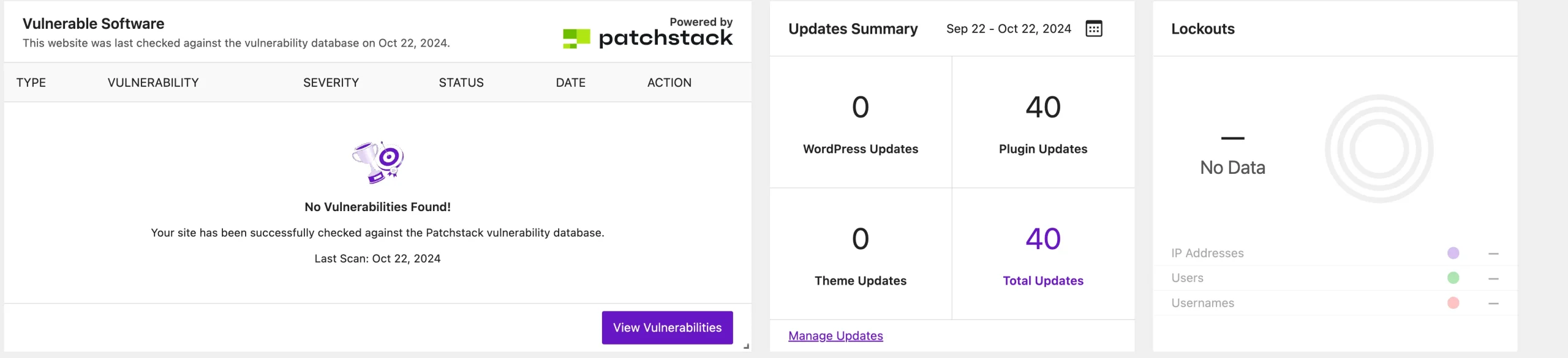
What is it?
Solid Security Pro is an all-in-one security plugin that safeguards your WordPress site against various threats, including brute force attacks, malware, and unauthorized access.
Whether you manage a personal blog or a business website, security issues can disrupt your operations or expose sensitive data to a cyber attack.
This plugin makes it easy to set up strong passwords, block repeated login attempts, and secure your site’s entry points using modern authentication methods.
One standout feature is two-factor authentication (2FA), which adds a layer of protection by requiring users to verify their identity with something they have, such as a mobile device, in addition to their password. It helps reduce the risk of unauthorized access, even if a password is compromised.
With 2FA, user security is bolstered by ensuring only legitimate users can access the backend of your site.
Key Features
- Two-Factor Authentication (2FA): Enhance login security by requiring both a password and a second factor for identity verification, greatly reducing the risk of compromised accounts.
- Brute Force Attack Protection: Block automated tools from attempting to break into your site by guessing passwords with repeated login attempts. This will stop attackers before they can access your data.
- Patchstack Virtual Patching: Stay ahead of security vulnerabilities with virtual patching for outdated or vulnerable software. This feature protects your site, even if a plugin or theme still needs to be updated.
- Passkeys and Biometric Logins: For a more secure and convenient login experience, use strong passwords and modern biometric login methods like fingerprint or facial recognition.
- Malware Scanning: Regularly scan your site’s core files for malware and other harmful software. This will allow you to address security issues before they lead to bigger problems.
- File Change Detection: Monitor your site’s files and receive alerts whenever there are unauthorized changes—this is an important feature in preventing malicious file injections.
- User Groups and Role Management: Tailor user security by managing access through custom user groups, ensuring that only the right people have the right level of access.
- IP Blocking: Instantly block suspicious IP addresses to prevent them from targeting your site with brute force attacks or other hacking attempts.
- Security Audit Logs: Track all activity on your site, including login attempts and changes to critical settings, so you can conduct thorough security audits to ensure everything is secure.
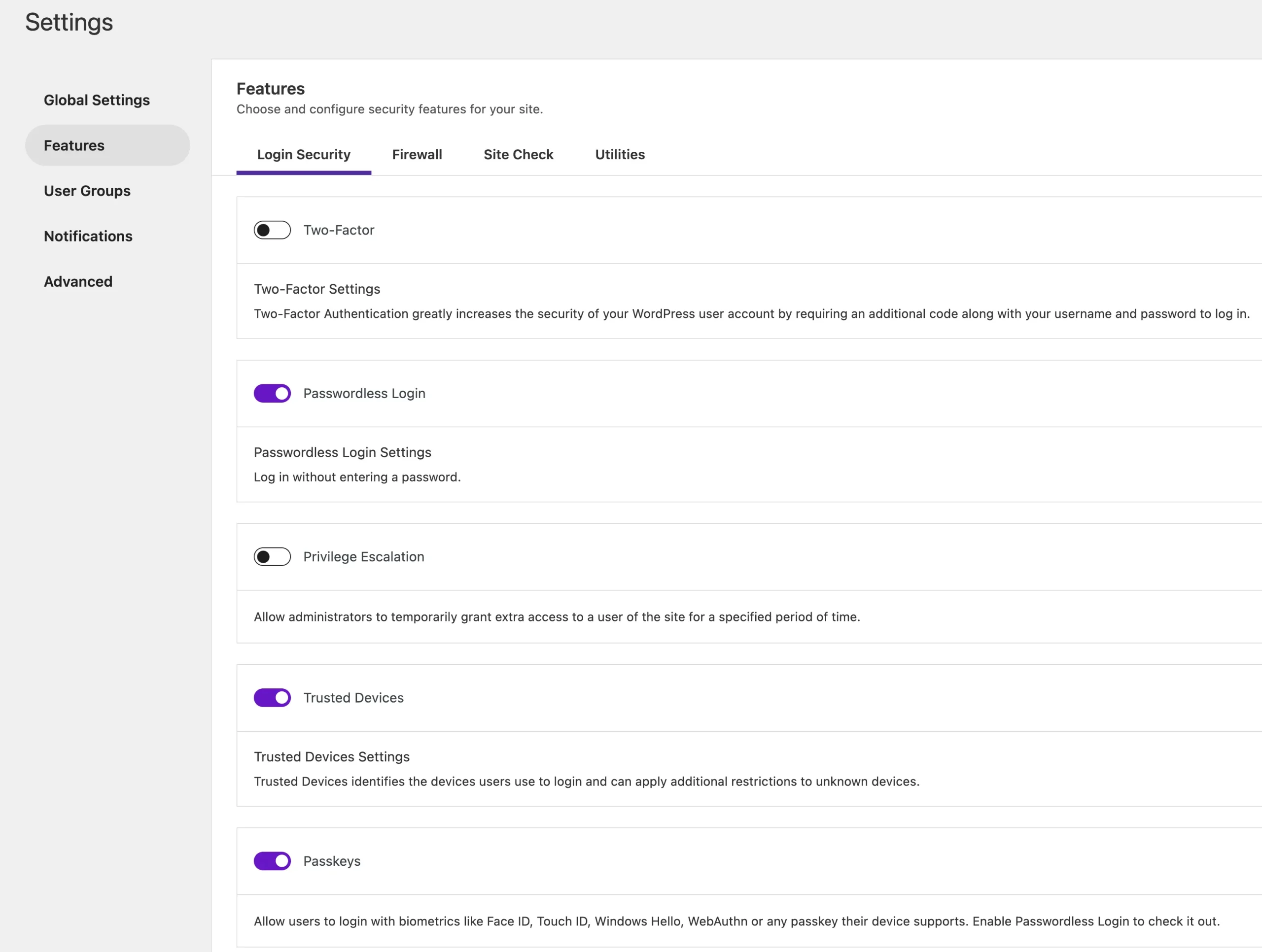
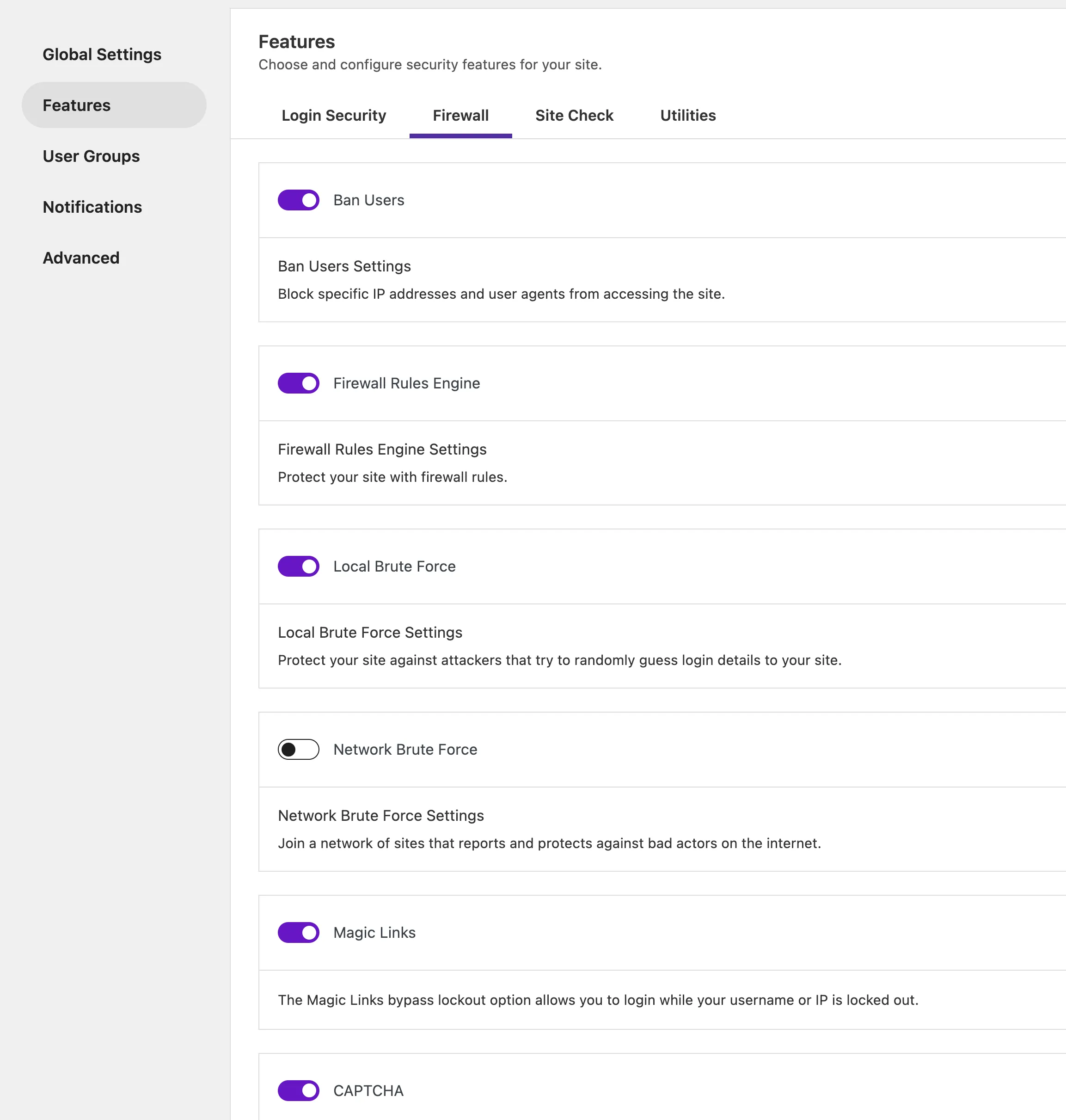
Alternatives
Solid Security Pro faces competition from other popular solutions, such as Wordfence Security and Sucuri Security, regarding WordPress security plugins. Both offer comprehensive protection, with Wordfence providing a free version and premium upgrades, while Sucuri offers a cloud-based firewall and malware protection.
However, Solid Security Pro integrates deeply with the rest of the SolidWP suite, giving you a unified experience for site management and security.
Moreover, Solid Security Pro’s combination of Patchstack virtual patching, two-factor authentication, and brute force attack prevention makes it one of the most effective solutions for safeguarding against the latest cyber threats.
Manage Effortlessly with Solid Central
Managing multiple WordPress sites can quickly become overwhelming, but Solid Central makes it effortless. Whether you’re maintaining one site or dozens, Solid Central brings everything into one place, streamlining the process so you can focus on what matters—growing your online presence.
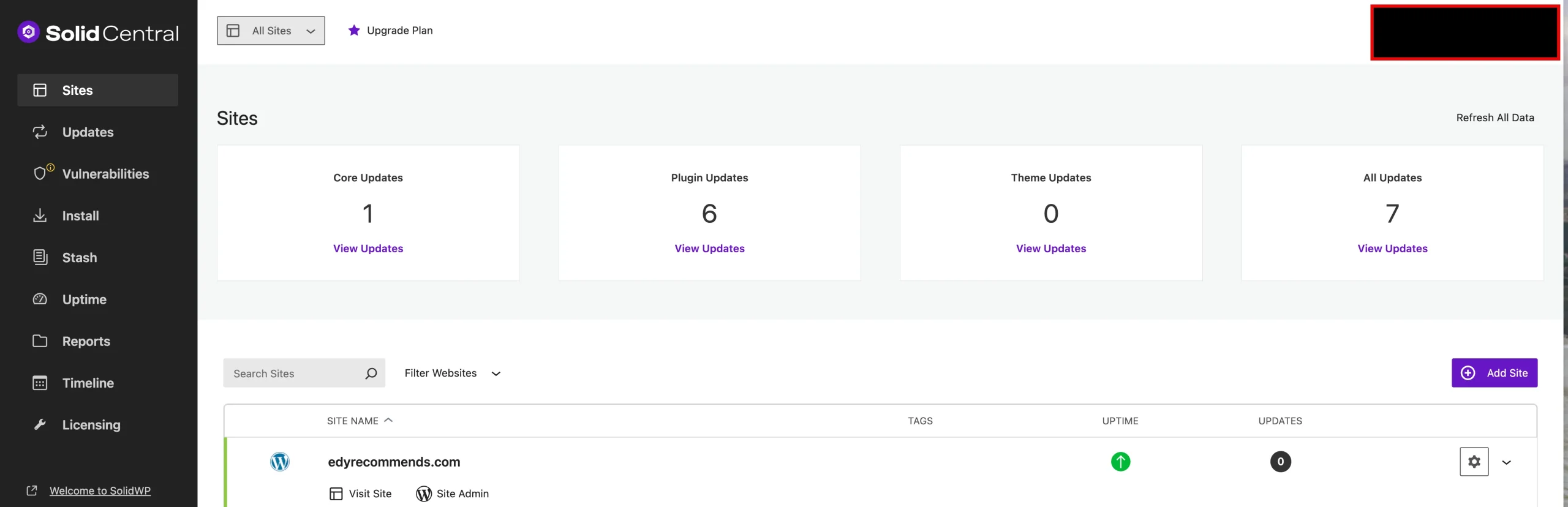
What is it?
Solid Central is a powerful tool designed to simplify the management of multiple WordPress sites from a single dashboard. Instead of logging in and out of each site to make updates or install new plugins, Solid Central allows you to perform these tasks across all your sites at once. It’s perfect for managing agencies, developers, or anyone with multiple WordPress sites. The intuitive onboarding experience makes it easy to set up, even if you’re managing several sites.
Solid Central handles version management efficiently, helping you keep track of WordPress core updates, plugins, and themes. You’ll no longer worry about outdated software, as Solid Central ensures all your sites are running the latest versions.
Key Features
- Centralized Management: Manage multiple WordPress sites from one dashboard, eliminating the need to log in separately to each site.
- Automated Updates: Easily automate plugin, theme, and WordPress core updates across all your sites, ensuring they stay up-to-date and secure.
- Install Plugins in Bulk: You can install and manage plugins across all your sites in bulk, saving you time and effort.
- Uptime Monitoring and Reporting: Monitor your sites’ uptime and receive detailed reports, ensuring that your sites stay live and any downtime is addressed quickly.
- Timeline Feature: View a timeline of recent changes across all your sites, such as updates and new installations, helping you stay informed of what’s happening.
- Software Updates: Automatically push software updates to all your sites, ensuring nothing is left behind or vulnerable due to outdated versions.
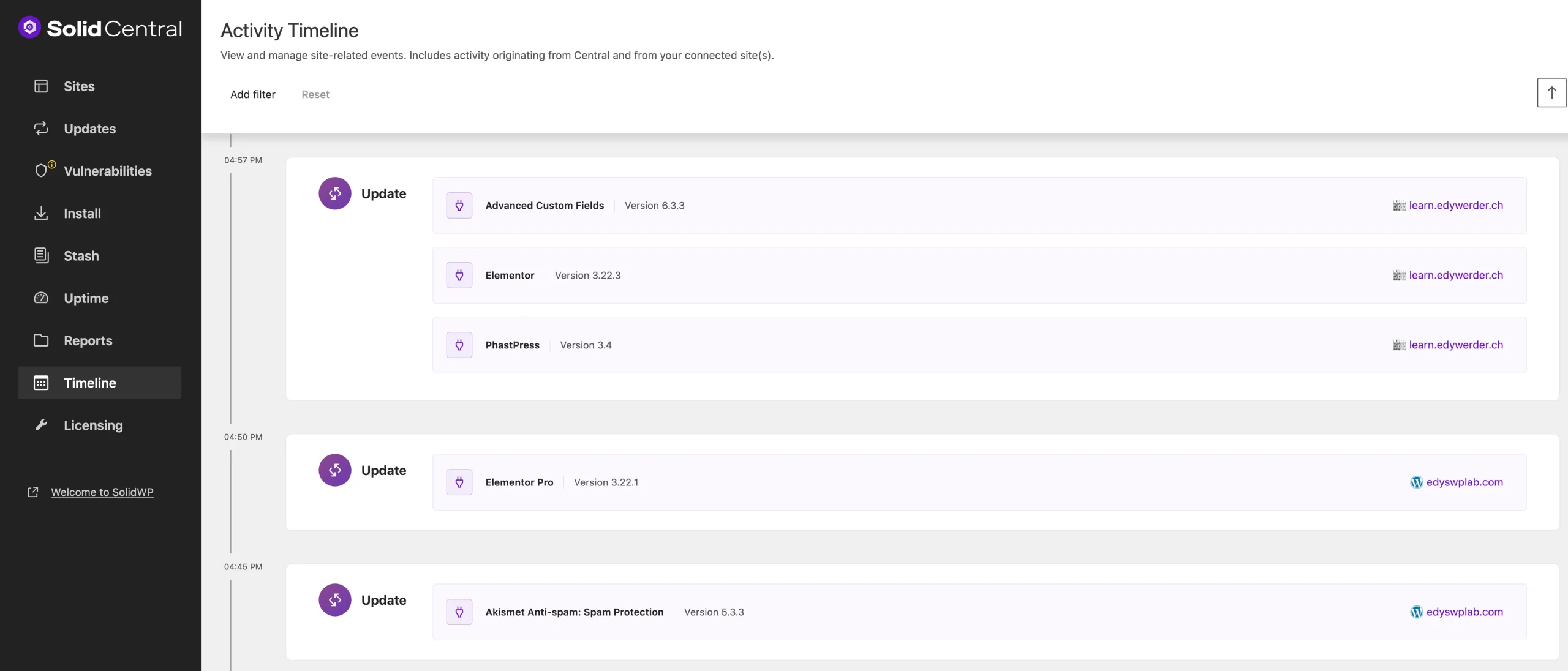
Alternatives
While Solid Central is a great solution for WordPress site management, other tools offer similar features, such as ManageWP and WP Umbrella. ManageWP provides free basic tools with paid add-ons for features like automated backups and uptime monitoring. WP Umbrella focuses on performance and uptime monitoring with a user-friendly interface and flexible pricing. However, Solid Central’s integration with the broader SolidWP suite—especially Solid Security Pro and Solid Backup—gives it an edge for those seeking an all-in-one site management and security solution.
Solid Backups—NextGen, a cloud-first solution
Solid Backups—NextGen isn’t like the backup plugins you’re used to. In fact, it’s not a plugin at all. SolidWP has completely re-engineered how backups are handled by shifting the entire process to the cloud. This means backup tasks no longer slow down your website or consume your hosting server’s resources. Instead, you get faster, more efficient backups that ensure your data is always safe.
It’s Not Like Other Backup Plugins for WordPress
Traditional backup solutions rely on your hosting environment to handle backups, which can strain server resources, slow down performance, and create complications during busy times. Solid Backups—NextGen takes a different approach by offloading the entire backup process to SolidWP’s cloud infrastructure. Whether you’re performing a complete site backup or running a backup before installation of new plugins or updates, the process is quick and seamless. Your server stays free to handle visitor traffic and other tasks while backups are managed efficiently in the cloud.
With Solid Backups—NextGen, your backups are initiated from SolidWP’s cloud, offering faster performance and eliminating the need for heavy server-side processes. This saves space and ensures your backups are more reliable and consistent.
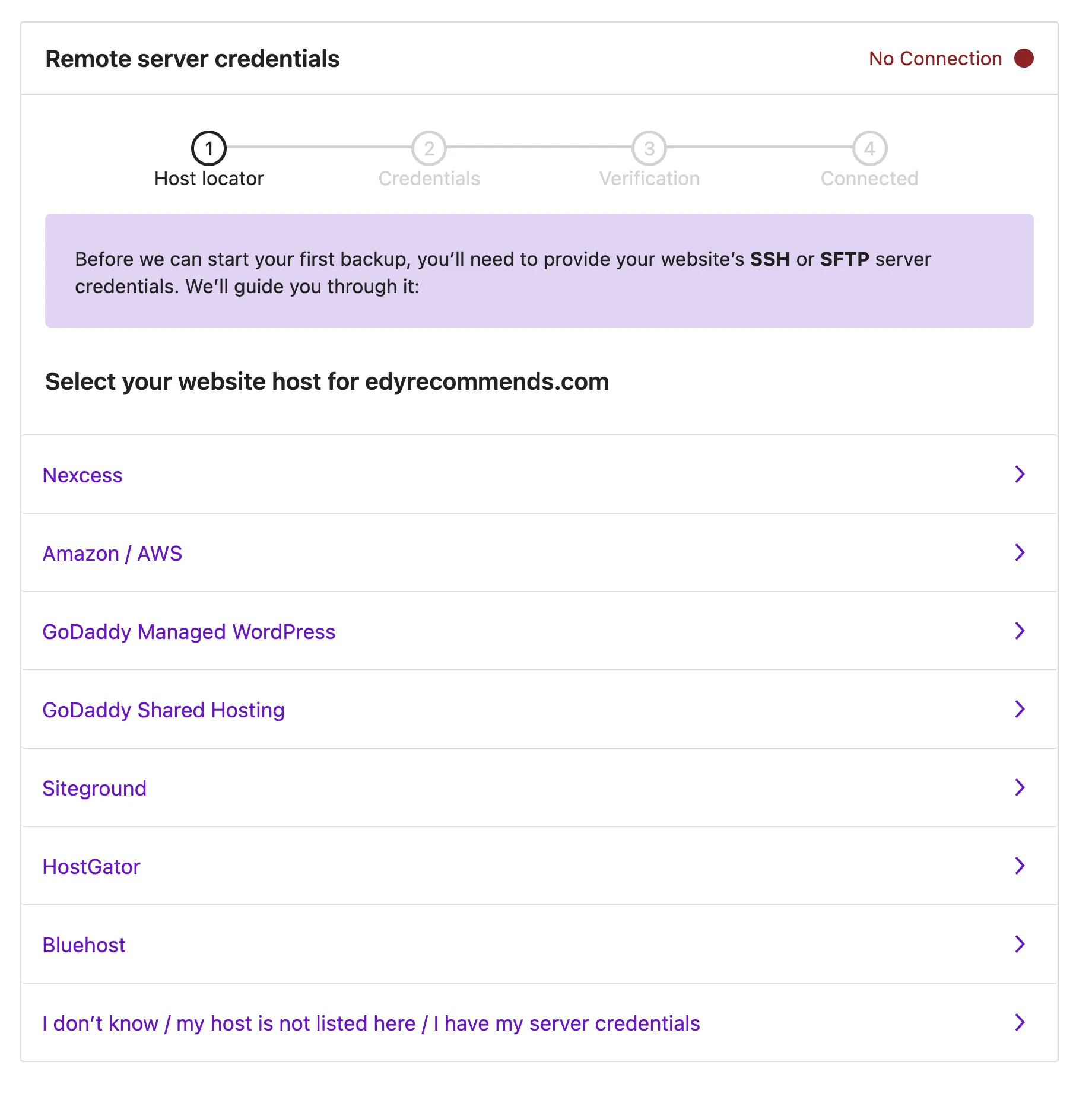
Key Features
- Cloud-First Infrastructure: All backups are powered by SolidWP’s cloud, ensuring your hosting server’s resources aren’t impacted during the backup process.
- Rocket Fast Performance: Backups happen quickly and efficiently since they’re initiated offsite, leaving your hosting server free to handle visitors and other tasks.
- One-Click Restore: Restoring your site is as simple as clicking a button. Whether it’s a complete backup or a partial restore, the process is quick and easy.
- Centralized Management Dashboard: Manage all your backups from one place, saving time and giving you full control over the process.
- Automatic Versioning: Only necessary files are backed up, avoiding unnecessary resource use and lightening your backups.
- Activity Timeline: Keep track of all your backups and restores with a simple, easy-to-navigate timeline view.
- Simplified Settings: The interface is designed to be intuitive, making proper backup management easy even for the least technically inclined.
Alternatives
While Solid Backups—NextGen is a unique cloud-first solution, other popular WordPress backup tools may come to mind:
- UpdraftPlus: One of the most widely used WordPress backup plugins, UpdraftPlus offers scheduled regular backups and the ability to store your data in remote locations like Google Drive and Dropbox. While it’s not a cloud-first solution, it’s great for users who need a. It is an option with flexibility.
- Duplicator: Known for its ease of use in site migration and backup, Duplicator lets you create full complete backups of your site, including all files and databases, though it relies on your hosting environment to perform the backups. It’s ideal for users who frequently migrate sites but lacks the cloud-first efficiency of Solid Backups—NextGen.
While these alternatives offer robust features, Solid Backups—NextGen stands out as a cloud-first solution that minimizes server load while ensuring efficient, reliable backups. It is perfect for anyone looking for a streamlined, modern backup system.
Solid Academy – Join the Community of Trust
SolidWP isn’t just about providing tools for managing and securing your WordPress site; it’s also about empowering you to grow through learning and support. That’s where Solid Academy comes in. It offers a range of premium courses designed to help you master WordPress management, security, and optimization, no matter your level of experience.
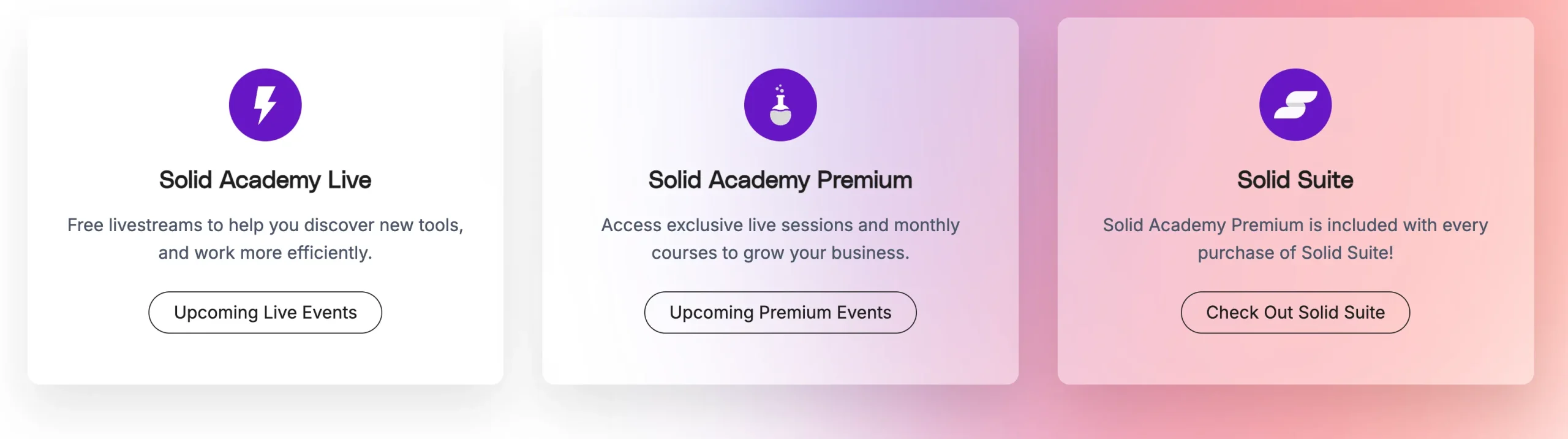
Solid Academy’s premium courses are practical and easy to follow, covering everything from WordPress setup to advanced optimization techniques. Each course is designed with real-world applications, so you can immediately implement what you learn to improve your site.
One unique feature of Solid Academy is the weekly office hours, where you can get personalized support. Here’s how it works: you submit your questions online ahead of time, and during office hours, Nathan—a WordPress expert—answers by providing solutions and showing how to implement them. It’s a hands-on approach that helps you fully understand and apply the process. This interactive element sets Solid Academy apart, giving you the support that most online courses don’t offer.
By joining Solid Academy, you gain more than just access to high-quality courses—you become part of a trusted community where you can learn, ask questions, and grow alongside other WordPress users.
Pricing: SolidWP Suite
Regarding pricing, SolidWP Suite offers great value, especially if you’re managing multiple WordPress sites. Here’s a breakdown of the pricing:
- SolidWP Suite, 3-in-1 plugin: For $199 per year, you get access to the entire SolidWP Suite for one site. This includes Solid Security Pro, Solid Backups—NextGen, Solid Central, and access to Solid Academy. If you have multiple sites, the license cost will increase based on the number of sites you need to manage.
- Solid Security Pro: If you’re only interested in securing your site, you can purchase Solid Security Pro as a standalone plugin for $99 per year for one site.
- Solid Backups—NextGen: Pricing for Solid Backups—NextGen is based on a monthly subscription, which includes cloud storage. The price also scales depending on how many sites you want to back up.
- Solid Central: Like the suite, this tool is licensed based on the number of sites you need to manage.
- Solid Academy: Solid Academy is part of the full SolidWP Suite and is not available for standalone purchase.
If you manage more than one aspect of your site—like security, backups, and updates—I recommend purchasing the SolidWP Suite. It bundles all the key tools together for one price, making it more cost-effective than buying each tool separately. Plus, you get access to Solid Academy’s premium courses and office hours as part of the deal.
Is there a free version?
Solid Security is available as a free version from the WordPress repository. It gives you an early glimpse, but you are missing many advanced features like 2-factor authentication and firewall settings.
Solid Performance – a free tool
Solid Performance offers a simple, one-click solution for improving your WordPress site’s speed through page caching. Unlike more advanced solutions like Cloudflare, which leverages a global content delivery network (CDN) to cache your site’s files across various servers worldwide, Solid Performance optimizes caching directly on your hosting server. While Cloudflare is ideal for global performance and security, Solid Performance is perfect if you’re looking for an easy, free plugin to boost Core Web Vitals and improve load times without external services or complicated setup.
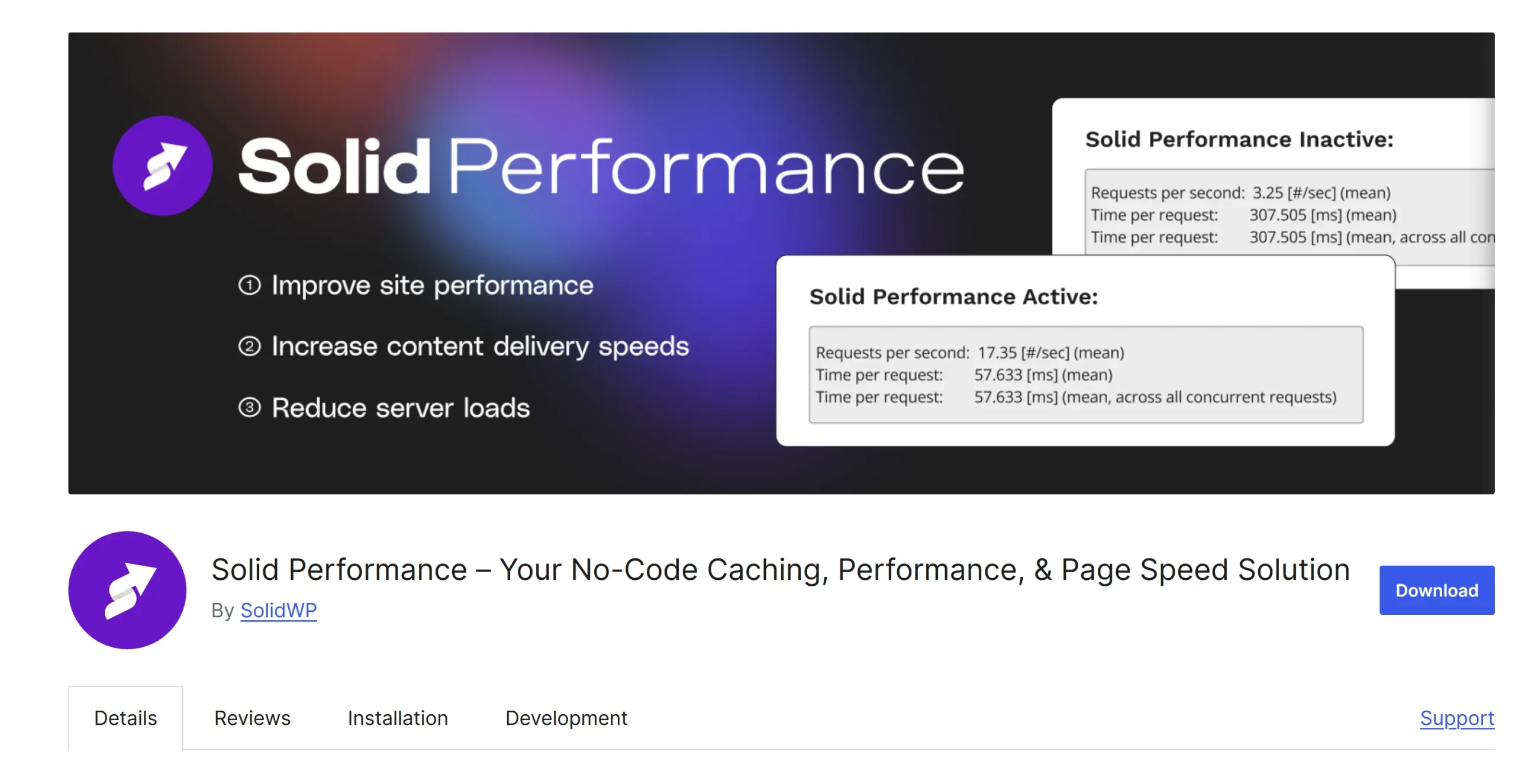
My thoughts
I’ve enjoyed working with the Solid Suite from the SolidWP Team. They’re a great group of people; some are actively involved in Solid Academy, where they’re available for Q&A sessions when needed. I’ve found that Solid Security Pro is a must-have for anyone with a WordPress site. It offers solid protection and keeps you informed with email alerts when something happens. One standout feature is the passphrase logins, which are unique in the WordPress space. They’ve worked seamlessly with my Mac’s fingerprint reader, though I haven’t tested them with Windows Hello yet. While Solid Security Pro has a lot of features, which can feel overwhelming at first, the setup wizard makes it easy to get started.
Solid Backup, on the other hand, is still relatively new and has a few rough edges. I’m using SiteGround as my hosting provider, and the setup instructions weren’t entirely clear, but I managed to get it working. During my first backup, I received several Cron Daemon emails from SiteGround stating, “Resource temporarily unavailable,” and my monitoring tool reported brief downtime. It was not the best onboarding experience, but on the second try, everything ran smoothly. To connect Solid Backup with your provider, you can use either SFTP or SSH keys. I opted for SSH, and I appreciate that all major providers are supported.
One thing worth noting is that SolidWP’s cloud servers are based in the US, which might concern some European customers. However, I’m confident the SolidWP Team will continue to improve the tool over the coming months.
Finally, Solid Academy is one of the main reasons I recommend subscribing to the SolidWP Suite. It’s a fantastic resource filled with seminars and office hours. Even if I don’t have a specific question, I always learn something new by listening to others’ issues and solutions.
Solid Academy also offers a monthly news and plugin roundup to inform you about what’s new in WordPress. Plus, there are premium webinars almost every month, usually divided into two 2-hour sessions and covering a variety of interesting topics.
Before you go …
Before you go, if you’re interested in further optimizing your WordPress site, you might want to check out the Elementor Hosting review. Since SolidWP focuses on site management, combining it with a robust hosting solution like Elementor’s can make a big difference in performance and design flexibility. This review will give you insights into how Elementor’s hosting can complement your WordPress toolkit. It’s a good next step if you’re looking for a streamlined and high-performing solution!
IT Veteran & WordPress Blogger
Hi, I'm Edy. With over 30 years in the IT industry, I've tackled numerous tech challenges. As a solopreneur, I write to address gaps I find in my work and online. My mission? To provide clear, step-by-step tech guidance and improve the quality of information on the web. Passionate about WordPress and SEO, I explore ways to boost website performance and search visibility. I also recommend top plugins and themes to help you create stunning, high-performing WordPress sites. Join me for insights, tips, and recommendations to enhance your WordPress experience
Enjoying the content?

