How many tables are there by default in WordPress?
- Edy Werder
- Published on:
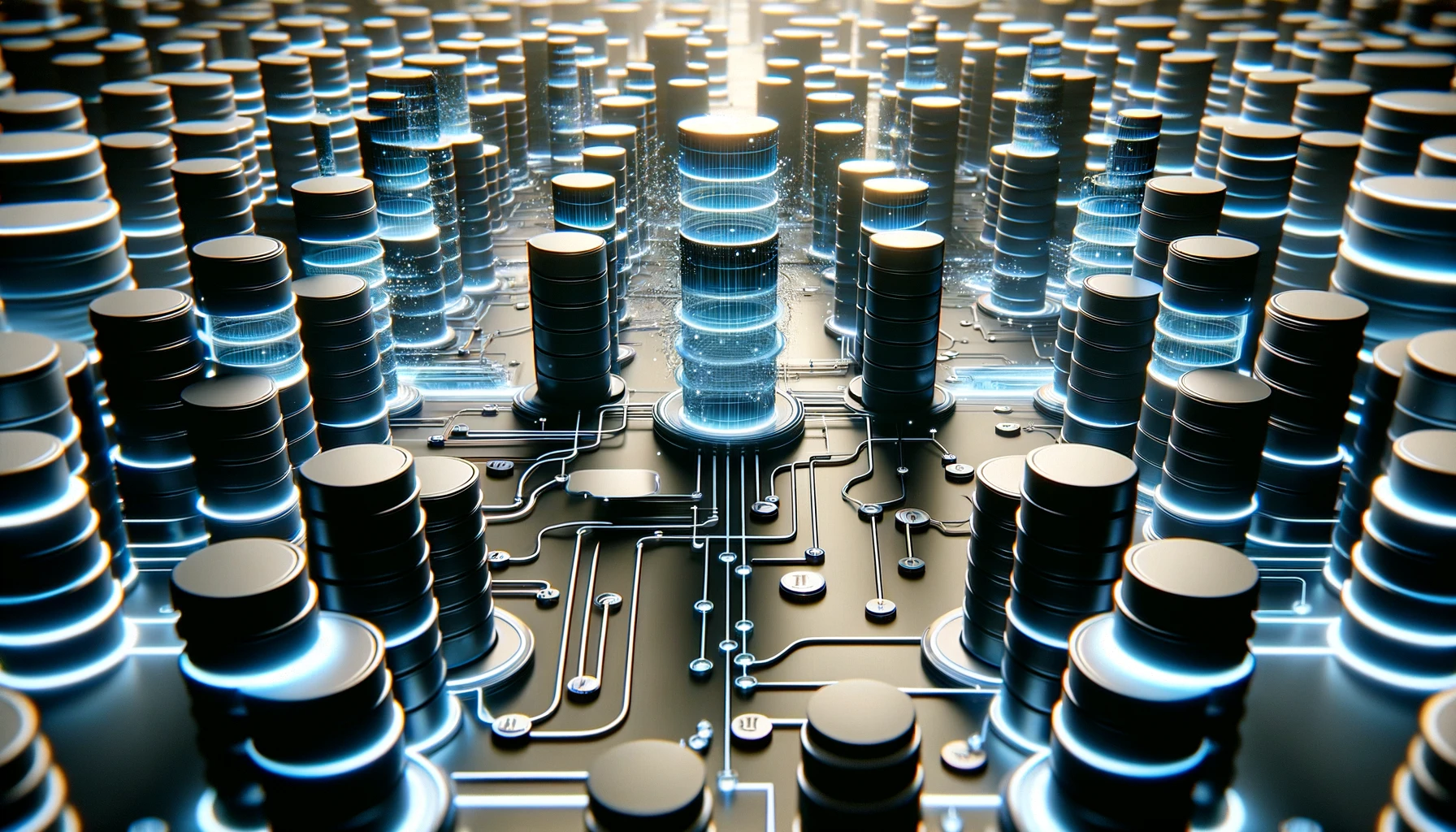
12 WordPress tables by default
When you install WordPress, it creates a set of tables in your database, which are essential for the functioning of your website. These tables store everything from your site's content and comments to users, metadata, and settings.
- wp_options: Stores most of your site's settings, including site URL, admin email, default category, posts per page, and many other settings.
- wp_users: Contains user information, such as usernames, passwords (encrypted), email addresses, and user status.
- wp_usermeta: Stores additional user information in a meta key-value pair. It's used to store user preferences and settings.
- wp_posts: Holds all types of content, including posts, pages, revisions, and custom post types.
- wp_postmeta: Stores meta information about posts, such as custom fields and other data associated with posts.
- wp_comments: Contains all comments posted to your site.
- wp_commentmeta: Stores meta information for comments posted on your site.
- wp_terms: Used for taxonomy terms, it includes categories, tags, and custom taxonomy terms.
- wp_termmeta: Stores metadata for terms in the wp_terms table.
- wp_term_taxonomy: Describes the taxonomy for entries in the wp_terms table. It makes it possible to have the same term in different taxonomies.
- wp_term_relationships: Links posts to terms and taxonomies.
- wp_links: This feature is used to manage blogrolls if your site uses them, though it is less commonly used now.
These tables are crucial for WordPress to operate correctly, as they manage and organize the data generated by your website.
Edy's Recommendation
Understanding the structure of WordPress tables is essential, especially if you're planning to directly interact with the database, such as performing custom queries, optimizing your site's performance, or troubleshooting issues. However, proceeding with caution is essential when dealing with the database.
You can modify the fields in the table or add a new one with PHPmyadmin. To log in, you need the database username and database password. Your hosting panel should provide it. However, always back up your database before making any direct changes to avoid potential data loss or site malfunction.
For most users, interacting with the database through WordPress's built-in functions or plugins is the safest approach.