Understanding SPF, DKIM, and DMARC and How They Work Together
- Edy Werder
- Published on:

In today's digital age, email security is of the utmost importance. With the rise of phishing attacks and email spoofing, it's crucial to understand the mechanisms designed to protect email communications. SPF, DKIM, and DMARC are three fundamental technologies that, when combined, significantly enhance email security by verifying the sender's identity and ensuring the integrity of the message. This brief guide will delve into these protocols and explain how they work individually and collaboratively to secure email communications.

SPF (Sender Policy Framework)
SPF is an email authentication method designed to prevent spammers from sending messages on behalf of your domain. It allows the domain owner to specify which mail servers are permitted to send emails on behalf of the domain. SPF is achieved by adding SPF records to the domain name system (DNS). When an email is received, the recipient's mail server checks the SPF record to verify that the message came from a server authorized by the domain owner.
DKIM (DomainKeys Identified Mail)
A DKIM adds a digital signature to every email, which helps the receiving mail server verify that the email was not tampered with during transit and confirms the sender's domain. This signature is linked to the domain's DNS records. When an email is received, the recipient's server uses the signature to perform a DNS lookup, verifying that the message's signature matches the public key published by the sender's domain.
DMARC (Domain-based Message Authentication, Reporting, and Conformance)
Builds upon SPF and DKIM, providing additional instructions to the recipient's mail server on handling emails that fail SPF or DKIM checks. It allows the domain owner to specify a policy (none, quarantine, or reject) that tells receiving servers what to do with emails that fail authentication tests. DMARC also includes reporting capabilities, enabling domain owners to receive reports on the source and nature of messages failing SPF and DKIM checks, which is invaluable for understanding and mitigating threats.
Consider this scenario: when you are using SPF, DKIM, and DMARC together, they provide a robust defense against email spoofing and phishing. Let's say an email is sent from an authorized server (verified by SPF), the content of the email is authentic and unchanged (verified by DKIM), and the sender's policy regarding email authentication is clear (provided by DMARC). This combination enhances the trustworthiness of email communications, making it difficult for malicious actors to impersonate your domain.
Edy's Recommendation
Given the complexity and importance of correctly implementing SPF, DKIM, and DMARC, I recommend visiting learndmarc.com for a comprehensive breakdown of how these email servers communicate and authenticate messages.
Learndmarc's website shows an email address. Send a blank email from the address of the domain you wish to test. Learndmarc will analyze the records and tell you the result.
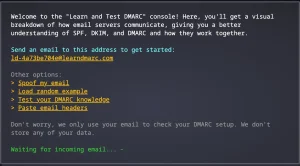
Understanding and correctly setting up these protocols can significantly impact your email deliverability and protect your domain reputation.
For WordPress users managing their domains, it's essential to configure these records accurately. Here's a step-by-step guide to help you:
1) Identify your hosting provider's tools for managing DNS records.
2) Add an SPF record to specify authorized mail servers.
3) Implement DKIM by adding a digital signature to your emails.
4) Set up DMARC by specifying a policy for handling emails that fail SPF or DKIM checks.
Many hosting providers offer tools to simplify this process, and plugins are available that help monitor and manage email deliverability issues related to SPF, DKIM, and DMARC.